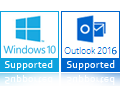WAB to PST Converter
To Store Outlook Express Contacts to Microsoft Outlook PST
- Export various Outlook Express contacts to PST in bulk
- Configure WAB contacts directly into MS Outlook profile
- Option to scan, preview & modify the attributes of contacts
- Outlook Express installation is not mandatory for conversion
- Microsoft Outlook is needed to convert WAB to PST format
- Keep the contacts safe and secure throughout the migration