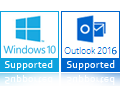WAB to Excel Converter
Convert Outlook Express WAB Files to MS Excel CSV Easily
- Renders with an option to preview, scan, and edit the contact attributes
- Allows to save and export the Outlook Express contacts to Excel format
- Permits batch conversion of multiple Outlook Express WAB files to CSV
- Provides the direct configuration of WAB contacts to MS Outlook Profile
- Offers option to save contacts in Outlook formats like ANSI & UNICODE
- Requires MS Outlook pre-installed in the system to export WAB to PST